University of Benin (UNIBEN) Official Portal | Latest News & Update
Hello Readers, In the article, I would like to share with you the official website of the University of Benin (UNIBEN Portal) and its benefits, I will also like to do justice to searches like Uniben Student Portal, Uniben Result Portal / Checker, Uniben Post UTME portal, Postgraduate Portal and many more, but before that let’s do some introduction.
The University of Benin popularly known as UNIBEN is a federal university located in Benin, Edo State, Nigeria. The school was founded in 1970 as an Institute of Technology and was accorded the status of a full-fledged University by National Universities Commission (NUC) on 1st July 1971.

The vision of the school is to establish a model institution of higher learning which ranks among the best in the world and responsive to the creative and innovative abilities of the Nigerian people and its mission is to develop the human mind to be creative, innovative, competent in areas of specialization, knowledgeable in entrepreneurship, and dedicated to service.
RECOMMENDED LINKS.
- University of Benin Admission List
- University of Benin Courses Offered
- University of Benin Cut Off Mark
- University of Benin Post UTME Form
List of University of Benin (UNIBEN) Portal
Below are the lists of domains registered by the University of Benin for easy communication from the institution management to the public.
- WWW.UNIBEN.EDU: This particular portal is the powerhouse of the University of Benin, this is where all the latest news and information is been passed across to the public for easy access. The website contains pages like the About Us, and Contact Us pages. It also links to the Postgraduate, Staff, Visitor, Library, and Alumni portal.
- WWW.UNIBEN.WAEUP.ORG: This portal is created for easy transactions between the aspirant candidate, students willing to obtain the school form, and the management. However, it focused more on the admitted students. It is undergraduate portal and student that has username and password will have full access to the website. This portal helps admitted students make payments including Tuition fees, Levy, Hostel, Result processing, and more. Also, undergraduate student can check their semester result and CGPA on this portal.
- WWW.CDL.UNIBEN.EDU: This link is the official website for University of Benin distance learning where the latest news and update are been published. Those willing to apply for UNIBEN distance learning can visit the website to apply and admitted candidates can log in to their student profile using their username and password @ uniben-cdl.waeup.org.
How To Check UNIBEN Post UTME Result
To check your post utme score follow the three-step listed below;
- Go to UNIBEN student portal at https://uniben.waeup.org/login
- Enter Username/ID and password where required.
- Finally, click on login to access your result.
University of Benin Acceptance Fee Payment Procedure
- Log in to your student profile account with your registration number/student id and password
- Click on the menu button, “my data” select the “payment” option then click on the “add online Payment ticket” button.
- Select from the payment category, “acceptance fee” and click on the “create ticket” button
- A new payment ticket will be created you can then click the link on the payment ticket.
- A new page will appear, you can proceed to click on the “Pay via Remita” button to view payment details
- Click on the “submit” button to proceed with the payment through the inter-switch payment gateway.
- Select your ATM card type, this could either be a verve or master card.
- Supply the card details (card number, expiration date, 4-digit pin, etc) as required.
- Go through all the processes over again and ensure all details are well entered.
- You can then proceed to click on the “pay” button.
- If payment is successful, an acceptance slip will appear on the screen.
- Ensure you Copy the “clearance activation code” on the acceptance payment slip.
How To Pay School Fees On UNIBEN Portal
To make Tuition/School fees payment online via the institution portal, kindly follow through the steps below:
- Log in to UNIBEN student account @ uniben.waeup.org/login with your Student ID and Password
- Navigate and click on Pay Your Fees at the top right-hand side of the web page.
- Navigate and click on the Tuition fee
- Navigate and click on “Add Selected Item to My Fee List”
- Click on “Confirm Payment”
- Click on the SWPayment as well as on Pay Now
- An alert box will come up, simply click on OK.
- On the InterSwitch Payment platform, input your ATM Card details (Verve or MasterCard).
- Click on proceed to make payment and you will get a notification of the payment.
How To Register Course On UNIBEN Website
To carry out course registration via the institution portal, kindly follow the steps below:
- Login to the University of Benin student portal
- Log in with your username and password
- Navigate and click on the course registration tab
- Follow through the tab to select and register courses.
IF YOU FIND THIS ARTICLE HELPFUL SOMEONE MIGHT ALSO NEED IT SO DON’T HESITATE TO SHARE.
THANKS FOR VISITING NEWSEDUNG, LEAVE A COMMENT BEFORE CLOSING THE TAB.
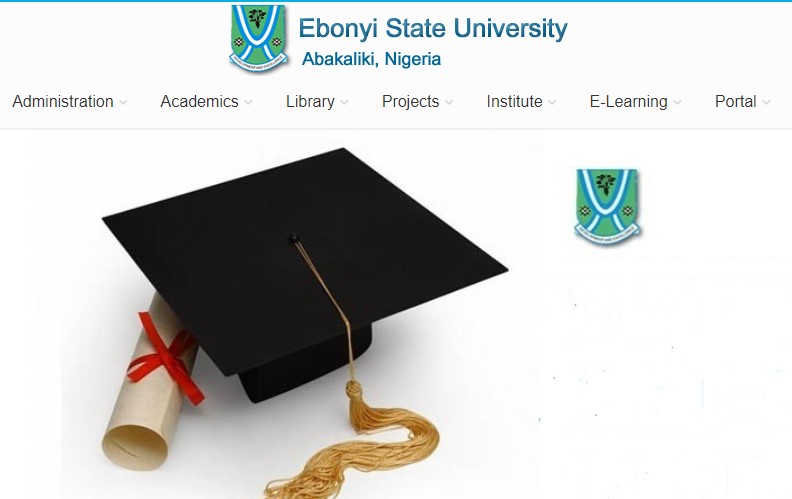


Pls is part time form for 2022/2023 session out?
Please I can I have uniben Post utme past questions paper for international relations and diplomacy
Uniben post utme past questions paper
Please how do I apply for transcript online?