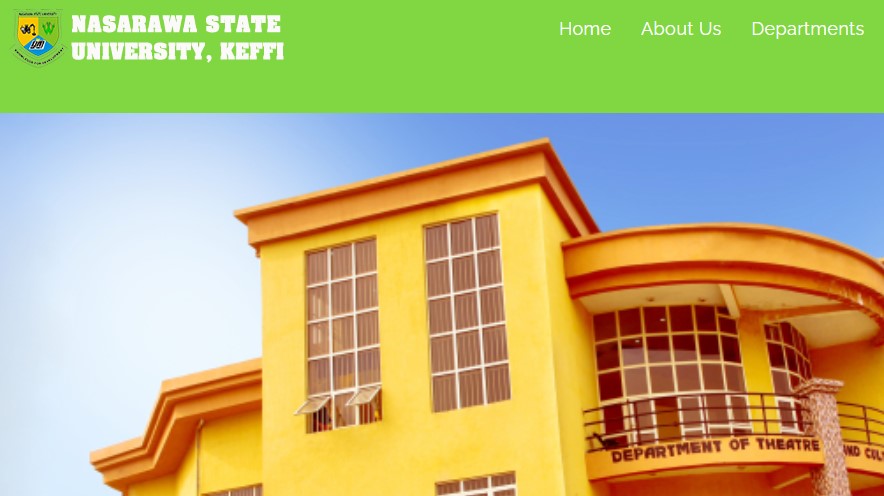Olabisi Onabanjo University (OOU) Official Portal | Latest News & Update
Hello Readers, In the article, I would like to share with you the official website of the Olabisi Onabanjo University (OOU Portal) and its benefits, I will also like to do justice to searches like OOU Student Portal, OOU Result Portal / Checker, OOU Post UTME portal, Postgraduate Portal and many more, but before that let’s do some introduction.

The Olabisi Onabanjo University was founded July 7, 1982, as Ogun State University (OSU) and was renamed Olabisi Onabanjo University on May 29, 2001, in honour of Chief (Dr.) Olabisi Onabanjo. The university vision is to be the centre of academic excellence where “knowledge skills and value will be pursued relentlessly to ensure the flowering of human abilities, service to the Nigerian nation and the world at large in the wider context of traditional wisdom and culture” and its mission is to provide the best educational experience for our students and the public through excellence in teaching, research and creative activities and service to the state, society, and the world at large”.
RECOMMENDED ARTICLE
- Olabisi Onabanjo University Post UTME
- Olabisi Onabanjo University Courses Offered
- Olabisi Onabanjo University Admission List
- Olabisi Onabanjo University Cut Off Mark
List of Olabisi Onabanjo University (OOU) Portal / Website
Below are the lists of domains registered by the Olabisi Onabanjo University for easy communication from the institution management to the public.
- WWW.OOUAGOIWOYE.EDU.NG: This portal is created as the powerhouse of the Olabisi Onabanjo University, this is where all the latest news and information is been passed across to the public for easy access. The website contains pages like the About Us, and Contact Us pages. It also links to the Postgraduate, Staff, Visitor, Alumni portal, and more.
- WWW.PORTAL.OOUAGOIWOYE.EDU.NG /STUDENTS: This is the Olabisi Onabanjo University student portal, it is where newly admitted student and returning student can access their student profile after they input their Username and Password in the required column. However, On this portal admitted candidates can make payments, course registration, check their semester result, and many more.
- WWW.PORTAL.OOUAGOIWOYE.EDU.NG /ADMISSION: As admitted candidate has their own portal, those looking forward of gaining admission into the Olabisi Onabanjo University has their own portal for registration as well, This portal is where OOU Undergraduate enters their bio information and credentials.
- PGS.OOUAGOIWOYE.EDU.NG: This is the Olabisi Onabanjo University Postgraduate website.
How to Check OOU Post UTME Result Online
Checking OOU post UTME result online is quite easy and convenient.
- Go to OOU post UTME result checking portal at putme.oouagoiwoye.edu.ng /apply.php.
- Supply your JAMB UTME registration number in the required column.
- Finally, click on ‘VIEW PUTME SCREENING RESULT’ to access your OOU post UTME score.
Olabisi Onabanjo University Acceptance Fee Payment Procedure
Candidates offered admission can make the acceptance fee Payment through any of the University Point of Sales (POS) on any of the University campuses (Ayetoro, Ibogun, Remo (Shagamu/Ikenne), and Main Campus at Ago-Iwoye). Payment through the Internet by logging on to www.oouagoiwoye.edu.ng
All Candidates offered Provisional Admission should proceed with the steps listed below:
- Visit: portal.oouagoiwoye.edu.ng/ admission
- Click on CHECK ADMISSION STATUS to confirm your admission.
- Provide your JAMB Number and SURNAME as the password to log on to the admission portal
- On successful log on, click MAKE ACCEPTANCE PAYMENT.
- Once the acceptance payment profile has been loaded, click on either. (MAKE WEB PAYMENT – This allows you to pay online directly using your ATM card, OR MAKE POS PAYMENT – Print the ACCEPTANCE PAYMENT PROFILE and proceed to designated POS Points to make the payment).
- If you encounter any challenge on the procedure, visit OOU ICT Centre, Ago-Iwoye for further clarification.
- Proceed to the Academic Affairs Office for your 1st Verification and your Faculty for 2nd Verification
- Present to the Registration Officer, the originals and one set of photocopies of the following documents arranged separately in the order shown below:
- Verification/Personal Data Form
- Acceptance Fee Receipt
- UTME Score Result
- OOU Post UTME Result
- O’level Result
- Diploma Result and other entry requirements (for DE Candidates only)
- Birth Certificate
- Tax Clearance Certificate
- JAMB Admission Letter
- Counter-sign the verification forms at the College/Faculty Offices.
Olabisi Onabanjo University Course Registration Procedures
After a successful school fees payment, the next expected thing to do is the course registration. Your course registration begins with knowing the courses that you ought to register for. You will need to visit your level adviser for guidance and once you have acquired this knowledge, you follow the steps below for course registration;
- Visit the Olabisi Onabanjo University student portal
- Log in with your username and password
- Navigate to the course registration panel
- Click on the departmental page to see the approved courses
- Click on each course and verify you did the right thing before submitting it.
- Print the acknowledgement slip which serves as course registration evidence
IF YOU FIND THIS ARTICLE HELPFUL SOMEONE MIGHT ALSO NEED IT SO DON’T HESITATE TO SHARE.
THANKS FOR VISITING NEWSEDUNG, LEAVE A COMMENT BEFORE CLOSING THE TAB.