Hello Readers, If you’ve been searching for the Ambrose Alli University (AAU) Post UTME form and the requirement needed to apply to the university, then you are currently on the right page. In this article, I will explain everything you need to know about AAU post UTME including Eligibility, Deadline, Form Price, and how to obtain the form.
Latest Update: Ambrose Alli University (AAU) Post UTME Registration for 2024/2025 Academic Session has not commenced, bookmark this page for first-hand update.
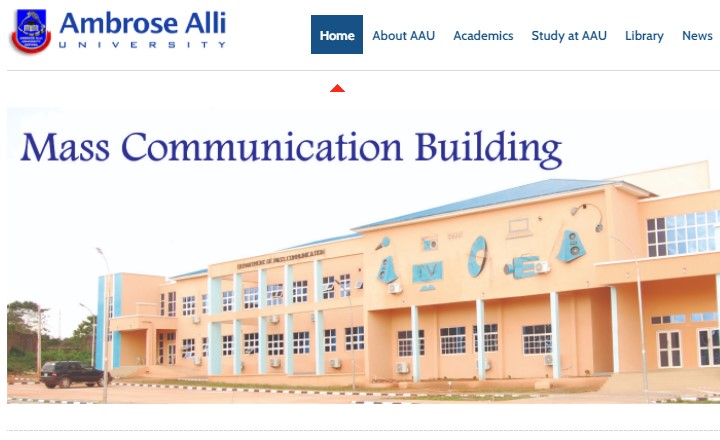
This is to inform the general public, especially those willing to further their education at Ambrose Alli University, and those that choose the institution as their first preference choice in the concluded JAMB Exam and applied for admission into the undergraduate degree programs that the AAU Post UTME form for the 2024/2025 academic session is currently on sale.
The institution is using this medium to inform such candidates to upload their required information for the Screening Exercise on the Ambrose Alli University admission portal www.aau.edu.ng.
Recommended Links
How much is Ambrose Alli University Post UTME Form
Ambrose Alli University AAU Post UTME form is N12,200.00 (Twelve thousand, two hundred naira) only and should be paid through the ADMISSION PORTAL, please note that the fee is non-refundable. you will, however, be required to pay appropriate bank charges.
Candidates Eligible for Ambrose Alli University Post UTME
- Only candidates who applied through JAMB for UTME Admission, chose Ambrose Alli University as First Choice and scored 140 and above are eligible for this Screening Exercise.
- All such candidates must fill in all relevant Certificates/documents (WAEC/NECO/NATEB
How to Obtain for Ambrose Alli University Post UTME Form 2024/2025
Instructions
- Click on ‘Admission’ at the top left of this page to proceed.
- Click on 2024/2025 Application
- Enter your Surname Exactly as written on the JAMB Registration slip, and JAMB Registration number. Immediately, your ID and Password will be displayed on the browser
- Click on ‘Login’ (top right of the front page) and enter your username and the password to login..
- To start the application process, please click on ‘Edit application record’ and provide all required information.
Payment Instructions
- Go to https://aaue.waeup.org/login.
- Enter your user name and the password as sent to your email to login.
- To make payment, click ‘Edit application record’.
- At the bottom of the page click on ‘Add online payment ticket’.
Interswitch Payment: ATM-Enabled Verve or Master Card from any commercial Bank.
- Click on the Payment_ID of the ticket created.
- (ii) Click on ‘CollegePAY’ at top of your page. Confirmation page will appear to enable you cross-check your payment details. If ok, Click ‘Submit’ to proceed with the payment through Interswitch payment gateway.
- Select your card type from the ‘drop down’ ( Verve, Visa or Master Card), enter your card details i.e Card number, expiry date, CVV2, pin and click “Pay”.
Note : Your CVV2 is the 3- digit number printed at the back of your card.
Mode of Screening: The screening exercise would be done ONLINE by screening of qualifying results of candidates.
CLOSING DATE: will be announced to applicants soon
IF YOU FIND THIS ARTICLE HELPFUL SOMEONE MIGHT ALSO NEED IT SO DON’T HESITATE TO SHARE.
THANKS FOR VISITING NEWSEDUNG, LEAVE A COMMENT BEFORE CLOSING THE TAB.
Leave a Reply