Ladoke Akintola University of Tech (LAUTECH) Official Portal | Latest News & Update
Hello Readers, In the article, I would like to share with you the official website of the Ladoke Akintola University of Technology (LAUTECH Portal) and its benefits, I will also like to do justice to searches like LAUTECH Student Portal, LAUTECH Result Portal / Checker, LAUTECH Post UTME portal, Postgraduate Portal and many more, but before that let’s do some introduction.
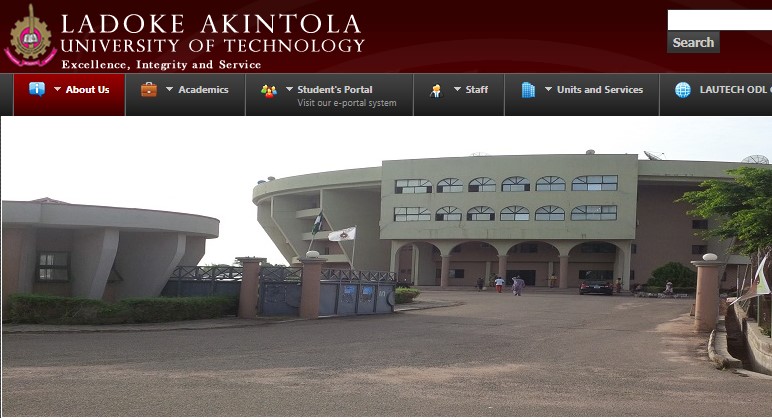
The Ladoke Akintola University of Technology is located in Ogbomosho, Oyo State, and was established as a state university in 1988 with a vision to be a centre of academic excellence for the advancement of technology in meeting the socio-cultural needs of the society. The mission of the university is to provide suitable conditions for the advancement of knowledge through research and learning; produce self-reliant graduates, apply technology-driven knowledge to creativity and positively impact on the global environment and be the epitome of integrity and service.
RECOMMENDED ARTICLEs
- Ladoke Akintola University of Technology Post Utme
- Ladoke Akintola University of Technology Courses Offered
- Ladoke Akintola University of Technology Admission List
- Ladoke Akintola University of Technology Cut Off Mark
List of Ladoke Akintola University of Technology (LAUTECH) Portal / Website
Below are the lists of domains registered by the Ladoke Akintola University of Technology for easy communication from the institution management to the public.
- WWW.LAUTECH.EDU.NG: This portal is created as the powerhouse of Ladoke Akintola University of Technology, this is where all the latest news and information is been passed across to the public for easy access. The website contains pages like the About Us, and Contact Us pages. It also links to the Postgraduate, Staff, Visitor, Alumni portal, and more.
- WWW.STUDENT.LAUTECH.EDU.NG: This is the Ladoke Akintola University of Technology student portal, it is where newly admitted student and returning student can access their student profile after they input their Username and Password in the required column. However, On this portal admitted candidates can make payments, course registration, check their semester results, and many more.
- WWW.ADMISSION.LAUTECH.EDU.NG: As admitted candidate has their own portal, those looking forward of gaining admission into the Ladoke Akintola University of Technology has their own portal for registration as well, This portal is where LAUTECH Undergraduate enters their bio information and credentials.
- WWW.PGSCHOOL.LAUTECH.EDU.NG: This URL is Ladoke Akintola University of Tech postgraduate website, PG news and update can be found on the portal and PG transaction is also made on the site.
How to Check Ladoke Akintola University of Technology Post UTME Result
- Go to LAUTECH post-UTME portal at http://admissions.lautech.edu.ng
- Supply your JAMB registration number and Password in the required columns.
- Finally, click on Login to access your LAUTECH post UTME score.
Ladoke Akintola University of Technology Registration Procedure
- If you are yet to have a Portal Account, click on the link at the top of this web page for Portal Creation. You should ONLY do this after you MUST have read and understood all the instructions on this site.
- To login into your Portal Account click on the link “click here to login” at the top of this web page (student.lautech.edu.ng/). You are to supply your Matric Number and Password as your login details to access the Portal. If you do not know your password, contact us using the contact details at the bottom of this page.
- After a successful login, you are to take notice of the information displayed on your Portal home page. Important information to note includes registration dates, tuition fee payment status, registration status, etc.
- You are to proceed to make your tuition fee payment by clicking on the link “Pay tuition”. Tuition Fee Payment could either be PART or FULL payment. You are to select as applicable.
- After a successful tuition fee payment, you are to proceed to register your courses by clicking on the link “Register Courses”. Please note, if you are in the Late Registration period, you will be prompted to make a Late Registration Fee payment first before you can register. From the Registration console, you will be able to view all semester courses for the semester, register courses as well as edit your course registration form.
- Once you are satisfied with your course registration, you can proceed to print out your course form. Nevertheless, you are allowed to always come back to edit your course registration provided registration for the semester is not closed.
- Always ensure you log out once you are through by clicking on the link “Log out” before closing the browser.
- If at any time you do not know what to do, do not hesitate to contact us. Our contact details can be found at the bottom of this page.
IF YOU FIND THIS ARTICLE HELPFUL SOMEONE MIGHT ALSO NEED IT SO DON’T HESITATE TO SHARE.
THANKS FOR VISITING NEWSEDUNG, LEAVE A COMMENT BEFORE CLOSING THE TAB.

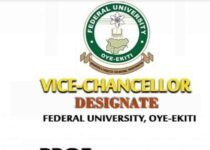

How to check LAUTECH post utme result
Really informative