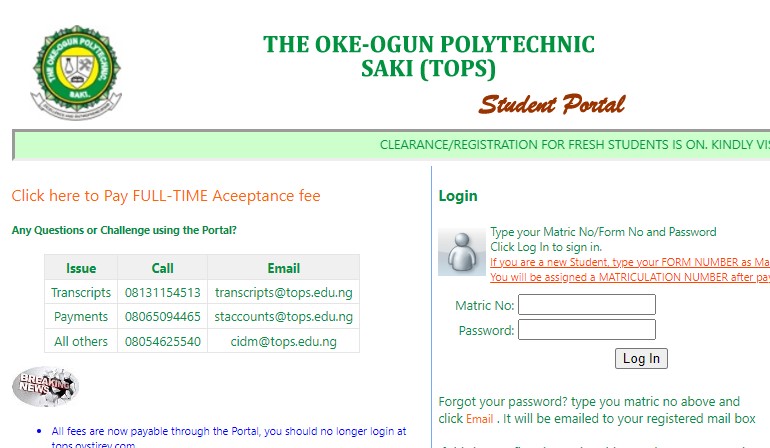Michael Okpara University of Agric (MOUAU) Admission List 2024/2025
Hello friends, If you’ve been searching for the Michael Okpara University of Agriculture, Umudike (MOUAU) admission list 2024/2025 then you are on the right page. This article is all about MOUAU admission list. For those that participated in the concluding Post Utme screening conducted by the Michael Okpara University of Agriculture, Umudike management. I’m glad to announce to you that the institution has released the list of successful candidates that made it into the university.

This list contains the name of candidates offered provisional admission into the university’s various degree programs for the 2024/2025 academic session. However, This is to inform the general public especially those that participated in the Michael Okpara University of Agriculture, Umudike admission screening that the management of the institution has released the name of the UTME / Direct Entry Merit and Supplementary (1st, 2nd & 3rd batch) admission list.
How to Check Michael Okpara University of Agriculture, Umudike (MOUAU) Admission List on School Portal
- Go to MOUAU admission status checking portal
- Enter your Jamb Registration Number in the required column.
- Click the Submit button to access your MOUAU admission status.
- Accept your Admission by clicking on “Accept Admission”.
- Then print out your Admission letter.
ALTERNATIVELY;
- Visit the university’s official website @ https://mouau.edu.ng. (The admission list will be found in the latest news category once it is released)
- Click on the MOUAU successful candidate/admission list link on the homepage
- Follow the procedure listed by the management to access the list
- NOTE: The MOUAU Admission list can be compiled in a PDF file arranged by Name, Faculty, Department, or Registration Number
- Once you’ve gained access to the list, Press Ctrl F if you are using Laptop / Desktop, Enter your Name or Registration Number in the search column. Also, If you are using a mobile phone click on “Find in Page” on any browser you are using and type your name.
How to Check MOUAU Merit / Supplementary List on Jamb Portal
- Visit the JAMB CAPS @ http://jamb.gov.ng/efacility/
- Click on Create e-Facility Account / Login
- Enter your username and password to log in
- Locate and click on ‘Check Admission Status
- Select your Exam year and Enter your registration number in the required columns
- Click on Access my CAPS
- Finally, click on ‘Check Admission Status‘ to check your MOUAU admission status.
Congratulation to those that made it into the Michael Okpara University of Agriculture, Umudike 2024/2025 academy session.
Related Post:
- Michael Okpara University of Agriculture, Umudike Courses
- Michael Okpara University of Agriculture, Umudike Cut Off Mark
- Michael Okpara University of Agriculture, Umudike Post UTME
After Admission What Next?
- Pay for acceptance and tuition fee
- Print your admission letter
- Pay for accommodation/hostel fee
- Get ready to resume for the 2024/2025 academic session
Meanwhile, For those that didn’t see their name on the list do not give up, wait till the following year and prepare yourself very well, or better still you can apply for a change of institution and choose any school (University, Polytechnic, or College) whose Post Utme form is still out.
IF YOU FIND THIS ARTICLE HELPFUL SOMEONE MIGHT ALSO NEED IT SO DON’T HESITATE TO SHARE.
THANKS FOR VISITING NEWSEDUNG, LEAVE A COMMENT BEFORE CLOSING THE TAB.