University of Ilorin (UNILORIN) Official Portal | Latest News & Update
Hello Readers, In the article, I would like to share with you the official website of the University of Ilorin (UNILORIN Portal) and its benefits, I will also like to do justice to searches like UNILORIN Student Portal, UNILORIN Result Portal / Checker, UNILORIN Post UTME portal, Postgraduate Portal and many more, but before that let’s do some introduction.
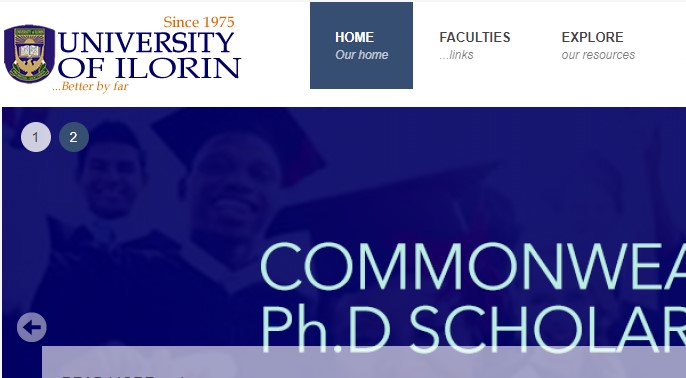
The University of Ilorin, also known as Unilorin, is a federal government-owned university in Ilorin, Kwara State, Nigeria. It was established by a Decree of the Federal Military Government in August 1975. The mission of the institution is to be an international center of excellence in learning, research, probity, and service to humanity and its vision is to provide a world-class environment for learning, research, and community service.
RECOMMENDED ARTICLEs
- University of Ilorin Post Utme
- University of Ilorin Courses Offered
- University of Ilorin Admission List
- University of Ilorin Cut Off Mark
List of University of Ilorin (UNILORIN) Portal / Website
Below are the lists of domains registered by the University of Ilorin for easy communication from the institution management to the public.
- WWW.UNILORIN.EDU.NG: This portal is created as the powerhouse of the University of Ilorin, this is where all the latest news and information is been passed across to the public for easy access. The website contains pages like the About Us, and Contact Us pages. It also links to the Postgraduate, Staff, Visitor, Alumni portal, and more.
- WWW.UILUGPORT@L.UNILORIN.EDU.NG: This is the University of Ilorin student portal, it is where newly admitted student and returning student can access their student profile after they input their Username and Password in the required column. However, On this portal admitted candidates can make payments, course registration, check their semester results, and many more.
- WWW.UILUGPORT@L.UNILORIN.EDU.NG /PUTME: As admitted candidate has their own portal, those looking forward of gaining admission into the University of Ilorin has their own portal for registration as well, This portal is where UNILORIN Undergraduate enters their bio information and credentials.
How to Check University of Ilorin Post UTME Result
- Go to UNILORIN Post UTME result checking portal @ uilugport@l.unilorin.edu.ng
- Enter your JAMB registration number and surname in the required columns and click on log in.
- On the left side of the page, click on the screening result to access your UNILORIN Post UTME score. Also, You can also access your result from the email address you provided during registration.
University of Ilorin Registration Procedure
To be eligible for clearance as an admitted candidate the conditions set out by the Joint Admissions and Matriculation Board and the University of Ilorin must be met.
JAMB Conditions
- Candidate’s admission must have been approved by the Joint Admissions and Matriculation Board (JAMB) on their Central Admissions Processing System (CAPS).
- Candidate must have accepted the offer of admission as approved by the JAMB.
University of Ilorin Profile Update
- On the University of Ilorin Website (https://www.unilorin.edu.ng) under Portals (first under the category) click on the Undergraduate Portal link
- Click on the Pre-Admission Screening Login link on the Portal.
- On the displayed page, use your JAMB Registration Number as Login ID and Surname as your default password, thereafter, click the login button.
- Click on the Check Admission Status link to confirm your admission status.
- Read the DECLARATION FORM and accept or reject the offer of admission for the Course you have been admitted to study.
- Pay the acceptance fee of Twenty-five Thousand Naira only (N25,000.00) using your ATM Card within two weeks
University of Ilorin Clearance Procedure
1. Upload your documents as required for admission clearance. (Card details for your O’ Level is required).
2. Wait for clearance before you proceed to the next stage of registration.
3. Next pay the appropriate University charges as provided in your portal.
University of Ilorin Course Registration
- After the completion of the Steps above (I – II) interact with your Level Adviser and/or HOD on the Courses to be registered for your Programme.
- Log in to your Portal and update your bio-data carefully on the University Site.
- You will be required to change your initial Password from your surname to a confidential one known to you alone.
- Ensure you master your new password off-hand. If you forget your password, password recovery is available online.
- Please be mindful of the spellings and arrangements of your names based on the provided template.
- In addition, you are expected to choose the initial part of your institutional e-mail that you are entitled to as a student.
- Click on the Course Registration link to proceed with your Course registration, as defined by the Level Adviser and/or HOD.
- Thereafter, click submit to allow for the approval of your Level Adviser.
- Print out your preliminary Course Registration Form and interact with your Level Adviser to authenticate the Courses you have selected before payment.
Any student who fails to authenticate registered Courses with the Level Adviser before payment does so at his/her own risk, as he/she may be required to pay for Add/Drop Form to make amendment(s).
PLEASE NOTE:
- You are expected to pay only N250.00 in addition to the main charges for each payment, thus ensure that there is enough balance in your bank account(s).
- Upon successful payment, you are required to print the Payment Receipt and four coloured copies of the final Course Registration Form.
- Forward the FOUR copies of the Form to your Level Adviser and Faculty Officer for appropriate signatures
- Collect one copy as yours from the Faculty Office.
- Keep your copy safely as you would need it for your Examinations and final clearance on graduation.
- Please note that the supported ATM Cards on the Remita platform for the university payments are Visa and Master Cards.
How to Apply for Change of Programme on UNILORIN Portal
- Click on the Change of Programme link
- Make online payment for the Change of Programme form on account of not being in good standing (provided you are qualified)
- Complete the form online and submit it.
- Monitor your portal and institutional email to know the status of your application.
- Applicants from the following Faculties with less than the required CGPA are qualified to transfer, on account of not being in good standing:
- Clinical Sciences
- Engineering and Technology
- Life Science (Optometry)
- Pharmaceutical Sciences
- Veterinary Medicine
IF YOU FIND THIS ARTICLE HELPFUL SOMEONE MIGHT ALSO NEED IT SO DON’T HESITATE TO SHARE.
THANKS FOR VISITING NEWSEDUNG, LEAVE A COMMENT BEFORE CLOSING THE TAB.


