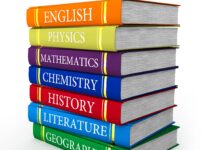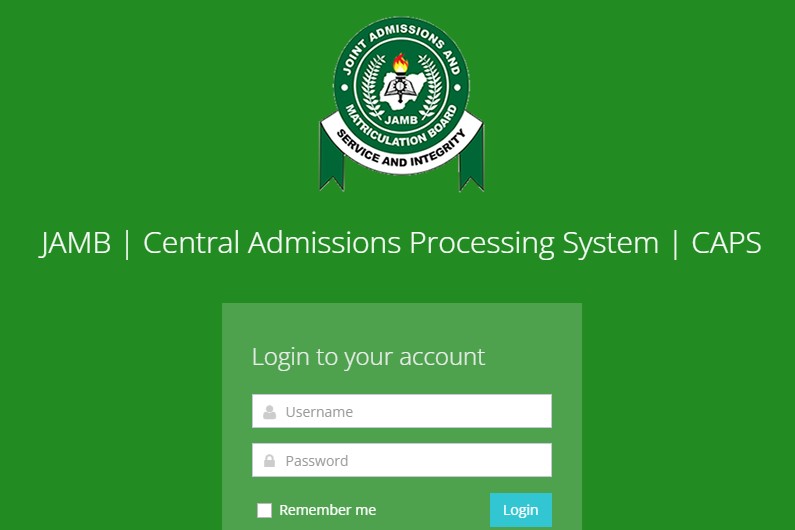JAMB Mock Result 2024/2025 is Out: See How to Check
Hello Readers, Following the concluded Mock exam, I know a lot of candidates that participated will be searching for ways to check their Jamb mock result which leads me to write this article. This post will show you how to check your result with no stress. follow the steps listed below.
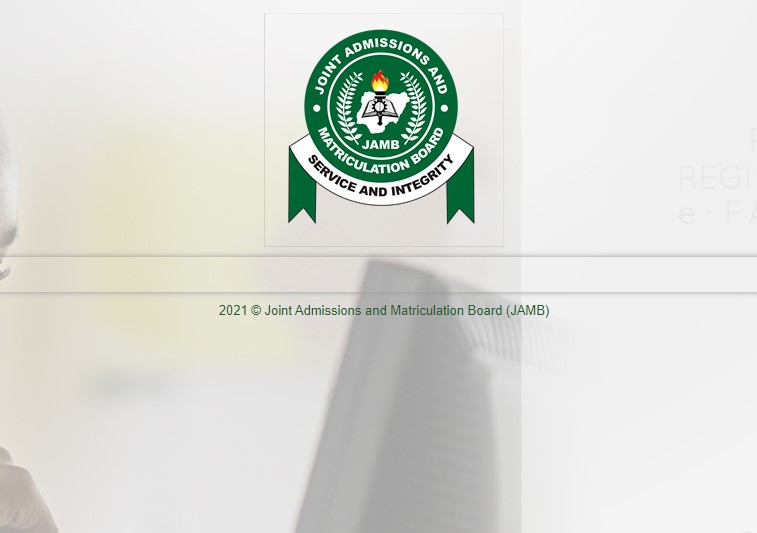
This is to inform the general public, especially those that sat for the 2024/2025 mock examination that the Joint Admission and Matriculation Board that the Result is out online and candidate can proceed to check their result on J@mb portal.
Recommended Link: JAMB Result Checker
How to Check JAMB Mock Result 2024/2025.
- Go to JAMB Mock result portal at https://jamb.gov.ng/efacility
- A space to input your JAMB registration Number will appear, input your JAMB Registration Number.
- Finally, click on Check Mock Result to view your result.
- Your UTME Mock Result should appear.
ALTERNATIVELY:
- Login to your jamb.gov.ng
- Enter your email address and password used for your jamb.org.ng – UTME 2024 Registration and your profile account. After you’ve login.
- Find and Click on noreply J@mb mock result.
- Find the attached PDF file download and print it out.
IF YOU FIND THIS ARTICLE HELPFUL SOMEONE MIGHT ALSO NEED IT SO DON’T HESITATE TO SHARE.
THANKS FOR VISITING NEWSEDUNG, LEAVE A COMMENT BEFORE CLOSING THE TAB.